If you have a laptop computer, you might be able to use it to access the Internet as you move from room to room in your home or dorm, or table to table in your university library. An array of technologies provide high-speed wireless access to the Internet for PCs and other wireless handheld devices as well as for cell phones. These new high-speed services have extended Internet access to numerous locations that could not be covered by traditional wired Internet services.
Bluetooth
Bluetooth is the popular name for the 802.15 wireless networking standard, which is useful for creating small personal area networks (PANs). It links up to eight devices within a 10-meter area using low-power, radio-based communication and can transmit up to 722 Kbps in the 2.4-GHz band. Wireless phones, pagers, computers, printers, and computing devices using Bluetooth communicate with each other and even operate each other withoutdirect user intervention (see Figure 7.13). For example, a person could direct a notebook computer to send a document file wirelessly to a printer. Bluetooth connects wireless keyboards and mice to PCs or cell phones to earpieces without wires. Bluetooth has low-power requirements, making it appropriate for battery-powered handheld computers or cell phones. Although Bluetooth lends itself to personal networking, it has uses in large corporations. For example, FedEx drivers use Bluetooth to transmit the delivery data captured by their handheld PowerPad computers to cellular transmitters, which forward the data to corporate computers. Drivers no longer need to spend time docking their handheld units
Bluetooth
Bluetooth is the popular name for the 802.15 wireless networking standard, which is useful for creating small personal area networks (PANs). It links up to eight devices within a 10-meter area using low-power, radio-based communication and can transmit up to 722 Kbps in the 2.4-GHz band. Wireless phones, pagers, computers, printers, and computing devices using Bluetooth communicate with each other and even operate each other withoutdirect user intervention (see Figure 7.13). For example, a person could direct a notebook computer to send a document file wirelessly to a printer. Bluetooth connects wireless keyboards and mice to PCs or cell phones to earpieces without wires. Bluetooth has low-power requirements, making it appropriate for battery-powered handheld computers or cell phones. Although Bluetooth lends itself to personal networking, it has uses in large corporations. For example, FedEx drivers use Bluetooth to transmit the delivery data captured by their handheld PowerPad computers to cellular transmitters, which forward the data to corporate computers. Drivers no longer need to spend time docking their handheld units
Bluetooth enables a variety of devices, including cell phones, smartphones, wireless keyboards and
mice, PCs, and printers, to interact wirelessly with each other within a small 30-foot (10-meter) area.
In addition to the links shown, Bluetooth can be used to network similar devices to send data from
one PC to another, for example.
mice, PCs, and printers, to interact wirelessly with each other within a small 30-foot (10-meter) area.
In addition to the links shown, Bluetooth can be used to network similar devices to send data from
one PC to another, for example.
physically in the transmitters, and Bluetooth has saved FedEx $20 million per year.
Wi-Fi and Wireless Internet Access
The 802.11 set of standards for wireless LANs and wireless Internet access is also known as Wi-Fi. The first of these standards to be widely adopted was 802.11b, which can transmit up to 11 Mbps in the unlicensed 2.4-GHz band and has an effective distance of 30 to 50 meters. The 802.11g standard can transmit up to 54 Mbps in the 2.4-GHz range. 802.11n is capable of transmitting over 100 Mbps. Today’s PCs and netbooks have built-in support for Wi-Fi, as do the iPhone, iPad, and other smartphones. In most Wi-Fi communication, wireless devices communicate with a wired LAN using access points. An access point is a box consisting of a radio receiver/ transmitter and antennas that links to a wired network, router, or hub. Mobile access points such as Verizon's Mobile Hotspots use the existing cellular network to create Wi-Fi connections.
Figure 7.14 illustrates an 802.11 wireless LAN that connects a small number of mobile devices to a larger wired LAN and to the Internet. Most wireless devices are client machines. The servers that the mobile client stations need to use are on the wired LAN. The access point controls the wireless stations and acts as a bridge between the main wired LAN and the wireless LAN. (A bridge connects two LANs based on different technologies.) The access point also controls the wireless stations.
Wi-Fi and Wireless Internet Access
The 802.11 set of standards for wireless LANs and wireless Internet access is also known as Wi-Fi. The first of these standards to be widely adopted was 802.11b, which can transmit up to 11 Mbps in the unlicensed 2.4-GHz band and has an effective distance of 30 to 50 meters. The 802.11g standard can transmit up to 54 Mbps in the 2.4-GHz range. 802.11n is capable of transmitting over 100 Mbps. Today’s PCs and netbooks have built-in support for Wi-Fi, as do the iPhone, iPad, and other smartphones. In most Wi-Fi communication, wireless devices communicate with a wired LAN using access points. An access point is a box consisting of a radio receiver/ transmitter and antennas that links to a wired network, router, or hub. Mobile access points such as Verizon's Mobile Hotspots use the existing cellular network to create Wi-Fi connections.
Figure 7.14 illustrates an 802.11 wireless LAN that connects a small number of mobile devices to a larger wired LAN and to the Internet. Most wireless devices are client machines. The servers that the mobile client stations need to use are on the wired LAN. The access point controls the wireless stations and acts as a bridge between the main wired LAN and the wireless LAN. (A bridge connects two LANs based on different technologies.) The access point also controls the wireless stations.
Mobile laptop computers equipped with network interface cards link to the wired LAN by communicating with the access point. The access point uses radio waves to transmit network signals from the wired network to the client adapters, which convert them into data that the mobile device can understand. The client adapter then transmits the data from the mobile device back to the access point, which forwards the data to the wired network.
The most popular use for Wi-Fi today is for high-speed wireless Internet service. In this instance, the access point plugs into an Internet connection, which could come from a cable service or DSL telephone service. Computers within range of the access point use it to link wirelessly to the Internet. Hotspots typically consist of one or more access points providing wireless Internet access in a public place. Some hotspots are free or do not require any additional software to use; others may require activation and the establishment of a user account by providing a credit card number over the Web.
Businesses of all sizes are using Wi-Fi networks to provide low-cost wireless LANs and Internet access. Wi-Fi hotspots can be found in hotels, airport lounges, libraries, cafes, and college campuses to provide mobile access to the Internet. Dartmouth College is one of many campuses where students now use Wi-Fi for research, course work, and entertainment. Wi-Fi technology poses several challenges, however. One is Wi-Fi’s security features, which make these wireless networks vulnerable to intruders. Another drawback of Wi-Fi networks is susceptibility to interference from nearby systems operating in the same spectrum, such as wireless phones, microwave ovens, or other wireless LANs. However, wireless networks based on the 802.11n standard are able to solve this problem by using multiple wireless antennas in tandem to transmit and receive data and technology called MIMO (multiple input multiple output) to coordinate multiple simultaneous radio signals.
WiMax
A surprisingly large number of areas in the United States and throughout the world do not have access to Wi-Fi or fixed broadband connectivity. The range of Wi-Fi systems is no more than 300 feet from the base station, making it difficult for rural groups that don’t have cable or DSL service to find wireless access to the Internet. The IEEE developed a new family of standards known as WiMax to deal with these problems. WiMax, which stands for Worldwide Interoperability for Microwave Access, is the popular term for IEEE Standard 802.16. It has a wireless access range of up to 31 miles and transmission speed of up to 75 Mbps. WiMax antennas are powerful enough to beam high-speed Internet connections to rooftop antennas of homes and businesses that are miles away. Cellular handsets and laptops with WiMax capabilities are appearing in the marketplace.
Businesses of all sizes are using Wi-Fi networks to provide low-cost wireless LANs and Internet access. Wi-Fi hotspots can be found in hotels, airport lounges, libraries, cafes, and college campuses to provide mobile access to the Internet. Dartmouth College is one of many campuses where students now use Wi-Fi for research, course work, and entertainment. Wi-Fi technology poses several challenges, however. One is Wi-Fi’s security features, which make these wireless networks vulnerable to intruders. Another drawback of Wi-Fi networks is susceptibility to interference from nearby systems operating in the same spectrum, such as wireless phones, microwave ovens, or other wireless LANs. However, wireless networks based on the 802.11n standard are able to solve this problem by using multiple wireless antennas in tandem to transmit and receive data and technology called MIMO (multiple input multiple output) to coordinate multiple simultaneous radio signals.
WiMax
A surprisingly large number of areas in the United States and throughout the world do not have access to Wi-Fi or fixed broadband connectivity. The range of Wi-Fi systems is no more than 300 feet from the base station, making it difficult for rural groups that don’t have cable or DSL service to find wireless access to the Internet. The IEEE developed a new family of standards known as WiMax to deal with these problems. WiMax, which stands for Worldwide Interoperability for Microwave Access, is the popular term for IEEE Standard 802.16. It has a wireless access range of up to 31 miles and transmission speed of up to 75 Mbps. WiMax antennas are powerful enough to beam high-speed Internet connections to rooftop antennas of homes and businesses that are miles away. Cellular handsets and laptops with WiMax capabilities are appearing in the marketplace.

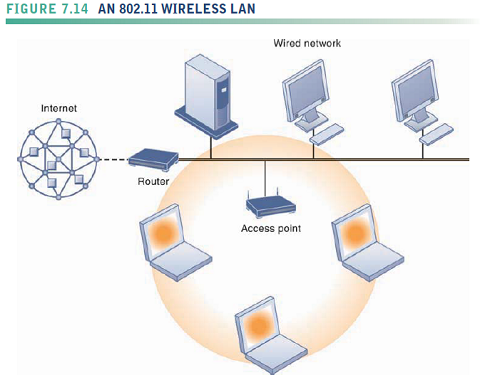
No comments:
Post a Comment